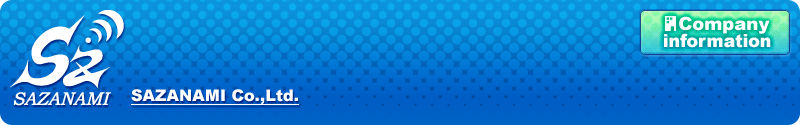|
* Now displaying pictures at the gallery page! *

Make
nightscope-like images with easy steps.
Dark images become bright, bright images become night-like.
The first AE series, "Night Vision" has appeared!
* Comfortable Operation
-------------------------------------------------
The image changes in real time when you turn the jog.
Furthermore, you can trim the picture by pinch operation.
Comfortable response with sensuous usability is implemented.
* Various amplification effects
-------------------------------------------------
Not only brightening the image,
you can also enjoy various effects by changing the type.
A type: Amplifies the color image.
B type: Becomes the black-and-white image with strong
contrast.
C type: Becomes the black-and-white image with raised
brightness.
D type: Amplifies the color image with negative-positive
inversion.
E type: Becomes black-and-white image with negative-positive
inversion.
* Change the impression with color filters
-------------------------------------------------
You can perform various situations with color filters.
Red: The first generation infrared irradiation method
Green: The second generation visible light amplification
method
Grey: The third generation infrared amplification method
Blue: Emphasizes the night atmosphere
Orange: Image of the military electronic equipment
* Change the mood by displaying frames
-------------------------------------------------
You can change the mood by the decoration frames
of the night vision device.
None: No frame
Gauge: The finder of the night vision device
Black gauge: Suitable for bright images
Scope: The aim of the night vision device
Black scope: Suitable for bright images
* Saving pictures with high resolution
-------------------------------------------------
The pictures save with high resolution,
providing potential for various uses.
Image: 1024x768
Email, Twitter: 800x600
* Sending pictures by Twitter, emails
-------------------------------------------------
You can send your images by Twitter and emails,
as well as saving them normally.
What's New in Verson 1.0.2(10/11/17)
- Bug fixed.
What's New in Verson 1.0.1(10/08/26)
- Corrected the icon image.
- Corrected the screenshots.
|